An intuitive web interface allows dataset publishers and curators to easily register, update and refine datasets in a distributed authorisation model called ‘Organizations’. ‘Organizations’ allow each publisher to have their own dataset entry and approval process with numerous members. This means responsibility can be distributed and authorization access managed by each department or agencies’ admins instead of centrally.
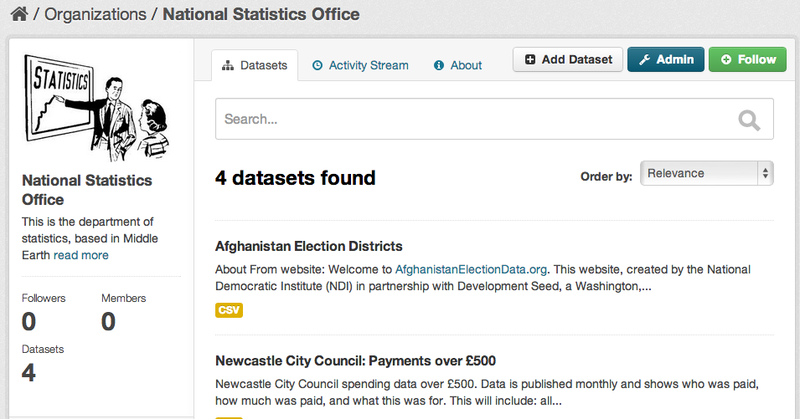
Entering data
You can add and edit data in CKAN in many ways, including:
- Directly via the web interface
- Using CKAN’s rich JSON API
- Via custom spreadsheet importers
Harvesting
Many organisations already have their data in repositories with well-defined process and procedures for publishing and managing data. In this case the data can be simply pulled regularly into CKAN from the existing repositories.
To facilitate this model we’ve developed a sophisticated and customisable “harvesting” mechanism which can fetch and import records from many different repository sources, including:
- Geospatial CSW Servers
- Existing web catalogues
- Simple HTML index pages or Web Accessible Folders
- ArcGIS, Geoportal Servers and Z39.50 databases
- Other CKAN instances
Publisher tools
- Publisher (Organization) admin dashboard: manage members, datasets, approve datasets to be public, manage harvest sources all from each organization admin page.
- Forms: Create portal or publisher specific forms that pre-fill certain fields or have additional required fields to fit individual requirements.
Workflow
Datasets can be public or private. If they are private they are only visible to the logged in members of their owning publishing Organization (e.g. Department of National Statistics). Admins can approve datasets for publication with our bulk editing tool which let’s you search, facets and pick datasets to become public or private.